Download Linksys E3200 manual explain the detailed how to setting up the Linksys E3200 for the first time to create a home network like how to improve your wireless connection speed, how to test your internet connection speed, how to connect other device to your network, how to change your router's name and password. And when you are familiar with the basic setting, you can read the advanced settings of this Linksys E3200 manual, in advanced settings you can see how to manually set up your router to internet connection with browser based utility and how to set up DHCP for other device foind your network on the internet or you can make your router as an access point.
If you do not know your network is secure, you can improving your security by following a manual setup using wifi protected setup so that you can control other device to access your wireless network. Set up port forwarding and port triggering for open access to devices on the local network to be accessible from the Internet. Another advantage of port forwarding is that we can use it for multiple IP devices or devices for ports are different from each other. For example to access multiple IP Cam in the windows, we can divide the different ports for each IP Cam so that we could access some IP Cam simultaneously using one IP public. Set up the Port Trigerring router so the computer will be able to access public services outside the network or on the Internet, such as web server, FTP server, mail server, game server or other Internet applications.
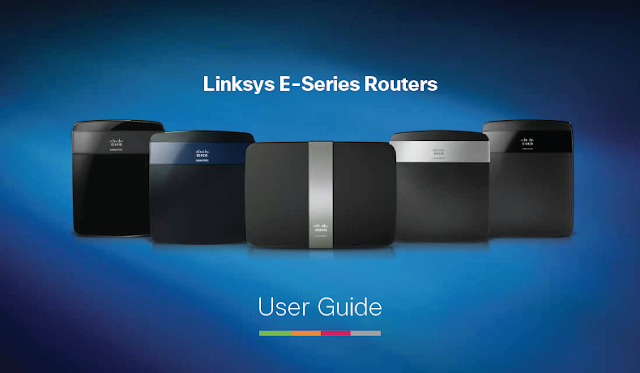 |
| Download Linksys E3200 Manual User Guide |
And other part of this Linksys E3200 Manual you can maintaining and monitoring your router, you must back up your router configuration so that allowing you to easily restore the settings you've made if there is error, if necessary to upgrade the firmware or new driver you can download at linksys web.
You can download or view Linksys E3200 Manual User Guide in pdf format here
0 Response to "Linksys E3200 Manual User Guide"
Post a Comment